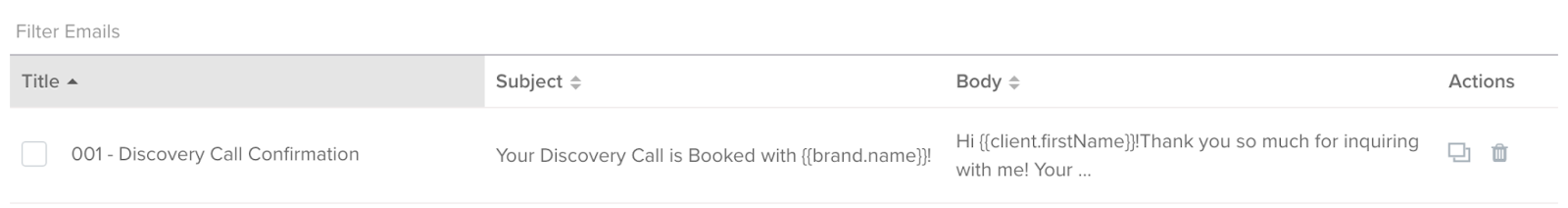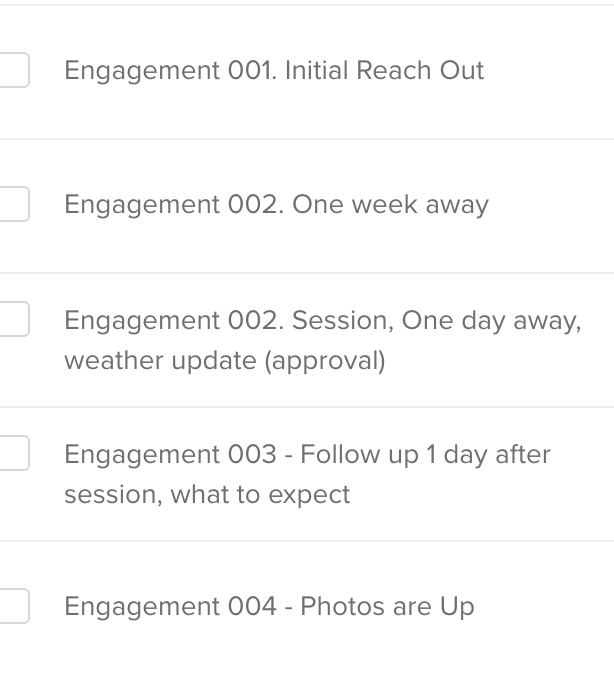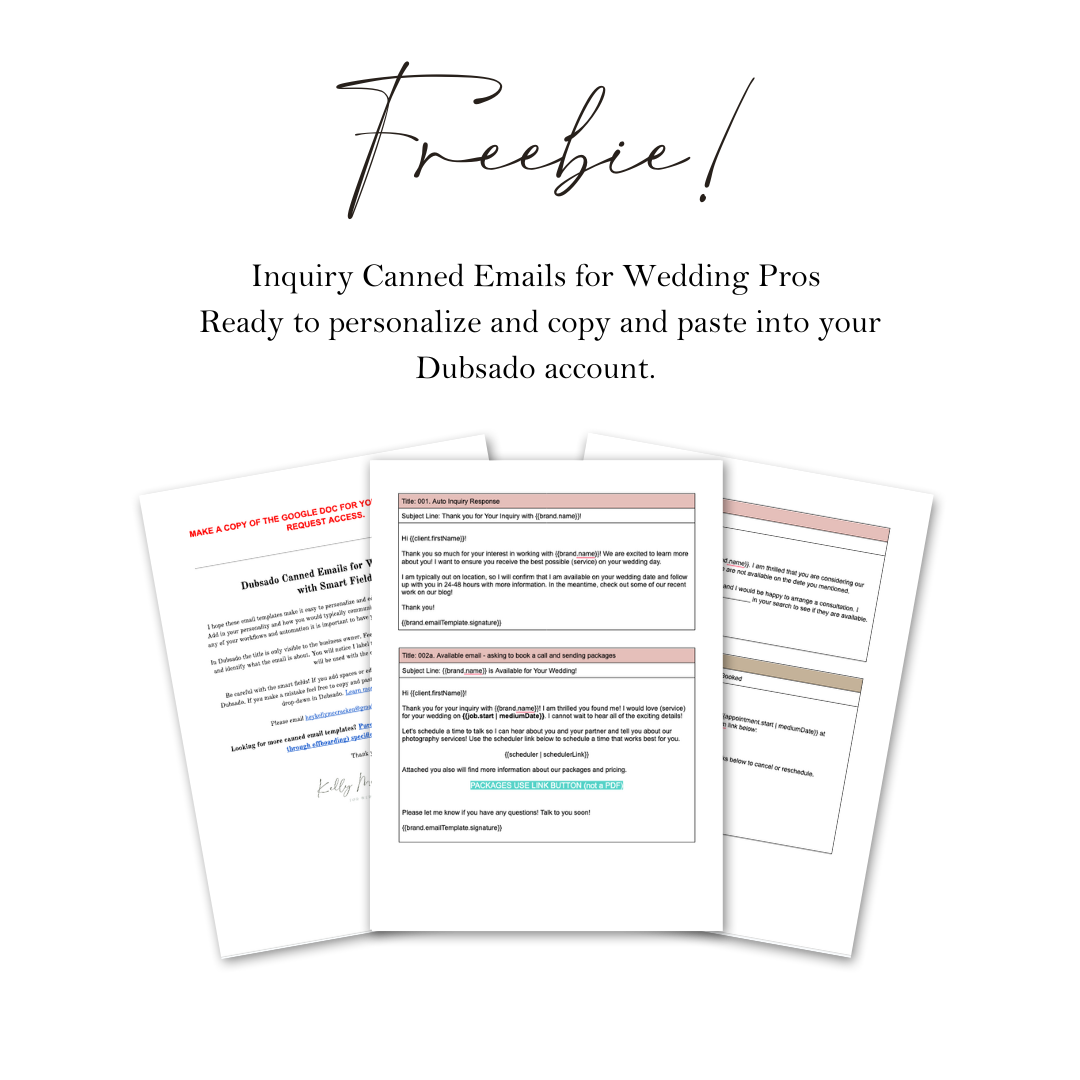Mastering Email Organization in Dubsado: A Step-by-Step Guide
Blog written by: Certified Dubsado Specialist Kelly McCracken
If you're a Dubsado user, you're likely familiar with using and creating canned emails to streamline communication with your clients. You have probably noticed that Dubsado canned emails will automatically put themselves in alphabetical order. Searching for a specific email in a sea of canned responses can be time-consuming and frustrating, especially when getting ready to build workflows!
In this blog post, I’ll share a simple solution to help you regain control over your canned emails and boost your productivity.
The Basics of Canned Emails
When you first start using Dubsado, you will notice they have some canned email templates to get you started! These are great jumping-off points to get you thinking about the emails you will need and start personalizing them.
In the canned email section, you will notice there is a title, subject, body, and action section. The title is visible to only you as the business owner. The subject line and, of course, the body will be visible to your clients.
We are going to use the title of the emails to help us organize!
The Solution: Numerical Sorting
The key to maintaining order in your canned email library is to utilize a numerical sorting system. By prefixing your canned email titles with numbers, you can ensure that they appear in the desired order. Here's how it works:
Step 1. Sequential Numbers
Start by numbering the titles of your emails sequentially, beginning with "001." This method ensures that your canned emails are ordered logically from the initial inquiry to the offboarding stage.
For example:
001. Initial Inquiry
002. Invited to Discovery Call
003. Discovery Call Booked
You might be wondering why we've suggested using "001." instead of simply "1." The reason is that using two zeros helps maintain proper sorting even when you have more than ten canned emails. Without the extra zero, "10" would become email #2 in your list - which can disrupt your desired order.
Step 2: Selecting User-Friendly Titles
Remember, the titles you assign to your canned emails are only visible to you as the business owner. This means you can use clear and concise language that helps you identify the email's purpose without having to open it.
Be sure to grab your copy of my Dubsado Inquiry Email Freebie. This set of Inquiry emails includes an autoresponse for your lead form, an available, not available, and a scheduler reminder email. This includes titles, subject lines, and smart fields specific for wedding pros that are ready to copy and paste into your account.
What If I Offer Multiple Services?
If your business offers multiple services or categories, you can further refine your organization by adding the service name before the numerical prefix.
For instance, if you offer engagement sessions, your canned email titles might look like this:
ENGAGEMENT 001. Initial Inquiry
ENGAGEMENT 002. Session Confirmation
ENGAGEMENT 003. Follow-up Details
This ensures that all engagement-related emails are grouped together and separated from other services.
I recommend using the numbers first in your titles for your MAIN service. For all other additional services, add that language in front of the numbers. That way they will still be grouped together in the canned email section in order from start to finish.
Other Ways to Organize Your Canned Emails!
Did you know you can also use emojis? 🥳 Add an emoji first to your email titles to group them all together!
Another Thing To Consider
Keep your scheduler reminders and payment plan emails separated from your inquiry to offboarding steps. These emails shouldn’t be considered part of your workflow steps. They will be attached to a scheduler or payment plans separately - so keep these emails separate! These emails are also usually more general and can be used for all of your services.
In Conclusion
Organizing and finding your canned emails in Dubsado doesn't have to be a frustrating experience. Use the default settings in your favor and label them properly! Whether you offer a single service or multiple services, this method can save you precious time and enhance your overall efficiency, especially when creating workflows!
Take charge of your Dubsado canned email library today, and enjoy a more organized and streamlined communication process with your clients. Your future self will thank you for it!
Ready to get started? Log in to your account now!
Want more support?
If you are a wedding pro, I would love to work with you! I offer full Dubsado setup, coaching calls, and one-click templates to help you with your Dubsado account. Whether you have been using Dubsado manually for a while or are completely new, there is something for everyone! Learn more about me and my services at kellymccracken.co!
New to Dubsado? Use my affiliate code (kellymccrackenva) for 30% off your first month or year!
Be sure to connect with me on Instagram! I share daily tips and tricks to help you get the most out of your Dubsado account.
Looking for canned email help? Download my FREE set of inquiry emails for wedding pros!
This includes titles, subject lines, and smart fields specific for wedding pros & photographers that are ready to copy and paste into your account.