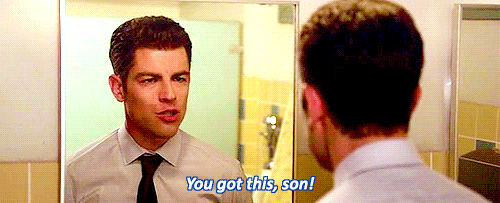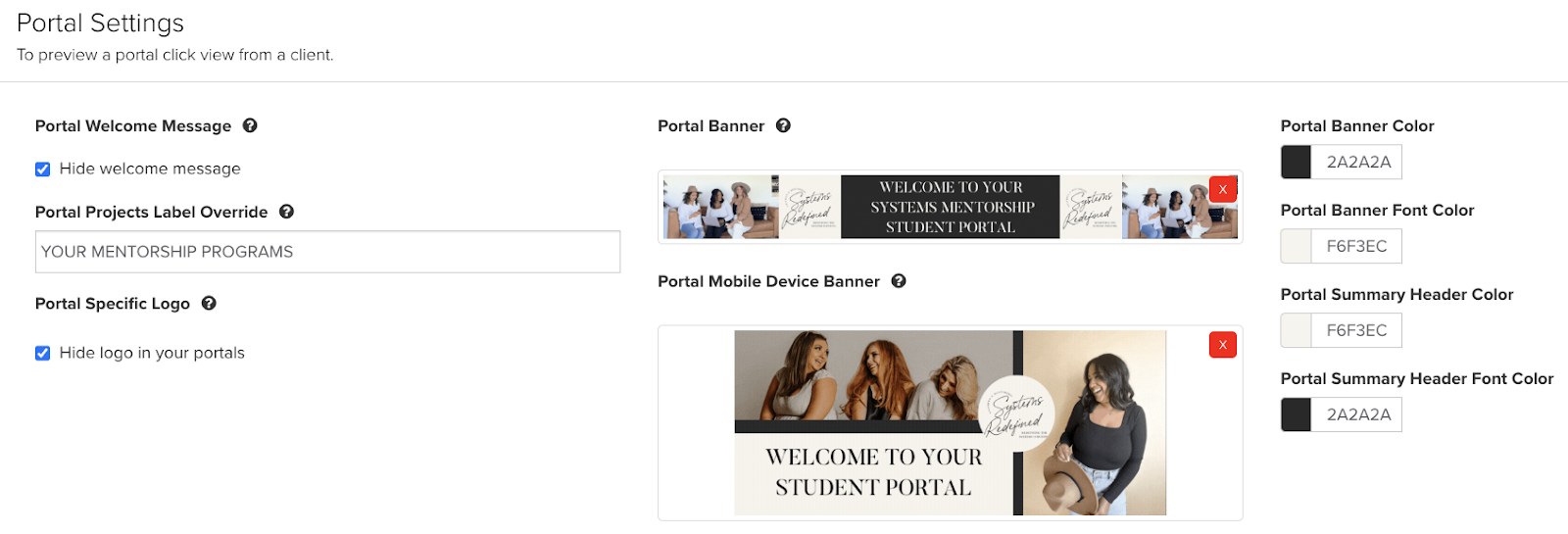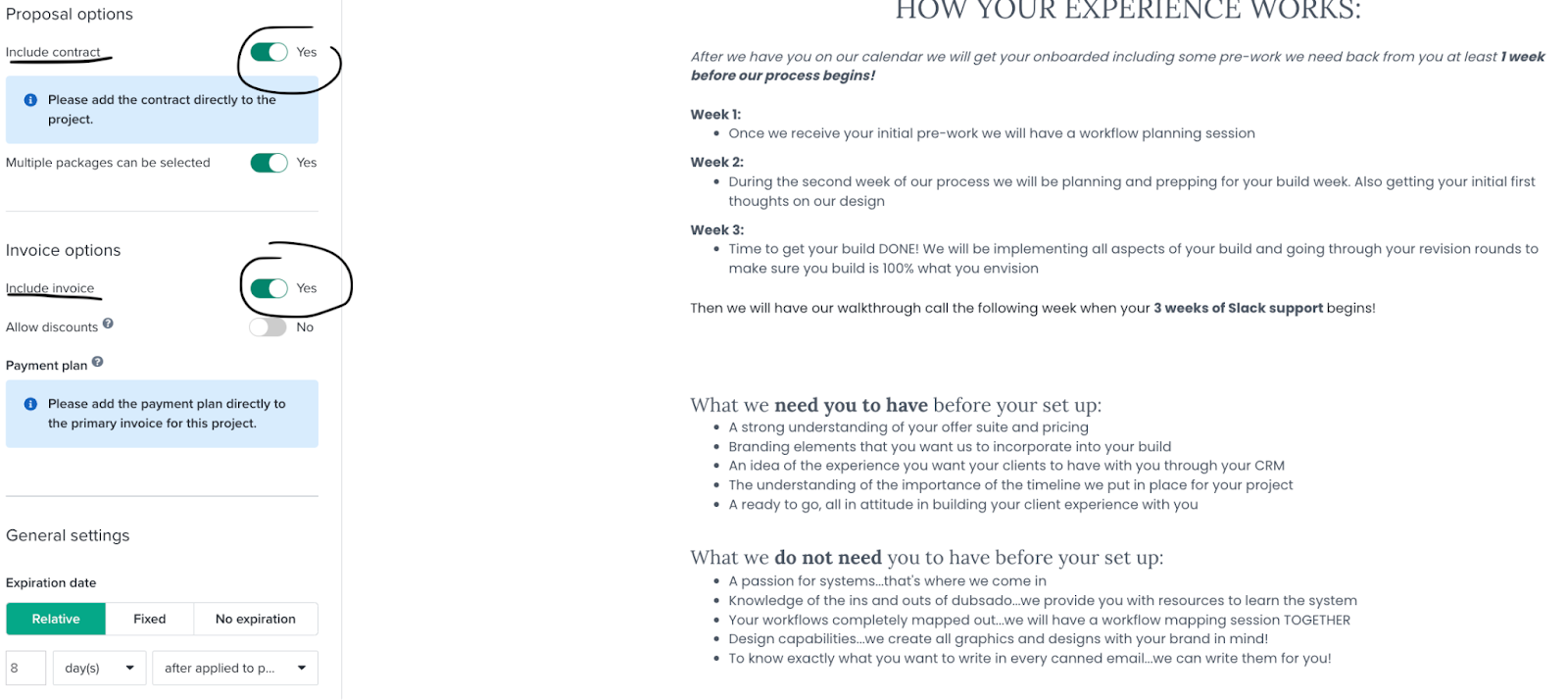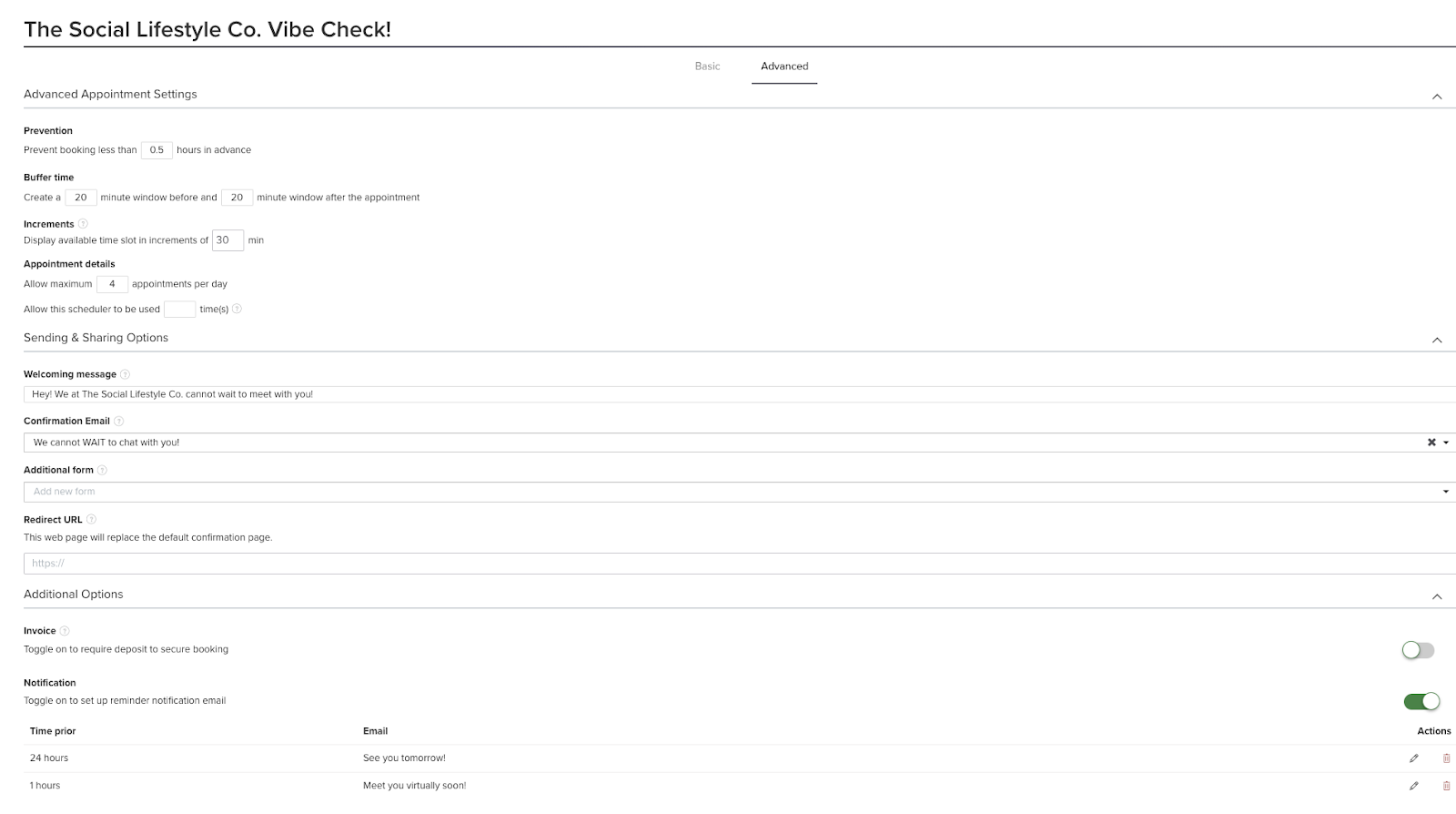How to Use Dubsado to Stand Out in a “Saturated” Market
Blog written by: Certified Dubsado Specialist Taryn Rachelle
In today's world new online businesses are popping up left and right making our space sometimes competitive. Due to this, it can be challenging to distinguish yourself and your brand from the crowd, especially in industries that are perceived as "saturated".
However, with the right tools and strategies, you can rise above the noise and showcase your expertise. And one tool that can help you do this in a beautifully branded and intentionally strategic way is Dubsado, a comprehensive client management system that empowers entrepreneurs and business owners to streamline their processes, deliver exceptional customer experiences, and stand out in their respective industries.
In this blog post, I am going to tell and show you how you can leverage Dubsado's features to highlight your brand and differentiate yourself in a crowded market.
But one thing we want to make very clear before we dive in is that just because your industry is “saturated” (which just means there are a lot of you in it) does not mean that it is impossible to stand out or have your ideal clients find you or want to work with you. No one has the combination of the following:
Your expertise. Your story. Your values. Your mission. Your brand voice. Your services or offers.
All wrapped in one. Other than YOU. You are unique and remembering that is the first key to success in standing out in the “saturated” market you might be in.
Now let’s get into how Dubsado can help you stand out even more shall we…
1. Customized branding and personalization
Who here has thought, automations or using system tools take away my brand's personality?
Did you just raise your hand? No judgment, most of us have been there.
But the thing is, using automations or a tool like Dubsado should never take away your brand's personality. Inside of a tool like Dubsado you will see many features that provide extensive customization options & allow you to showcase your brand's personality, give a killer client experience while saving you time with automations.
From email templates (which are called canned emails in Dubsado) fully customizable forms & using the client portal, to invoices and contracts, you can seamlessly incorporate your brand's colors, logos, and fonts. By ensuring consistent branding across all client touchpoints, you create a memorable and recognizable presence that sets you apart from competitors. Adding your little details make ALL the difference.
When you head into the settings inside of Dubsado you will find a few ways to personalize Dubsado:
Brand settings
This is where you choose the color of the buttons that show up on forms & emails as well as enter in your business information.
✌🏽TSL Tip: Make sure to choose a color that will show the text clearly on your buttons. Send an email once you have chosen a color and then send a test email or add a button to a form so you can see how it looks!
Portal settings
Inside of your portal settings you can adjust what your clients/students see when they enter into their portal (or what you choose to call it). You can adjust colors as well as add in custom designs for the header image on the Web Portal and Mobile.
Ideal size for Website Portal Graphics are: 1800 x 200 px
Ideal size for Mobile Portal Graphics are: 700 x 300 px
✌🏽TSL Tip: Download your graphic as a GIF image from canva to give your portal header image a video effect.
Custom mapped fields
Custom mapped fields are one of our FAVORITE ways Dubsado stands out from the “saturated” CRM industry. They allow you to collect information from and about your client and/or their project and add customization to forms and emails. You can read more about custom mapped fields here.
✌🏽TSL Tip: Use a client custom mapped field to ask your client via onboarding their favorite treat or if they prefer self care vs. stationary for a client gift so that you or your team can see in their profile easily for personalized client gifting!
2. Fully Customized Proposals without wasting time
Dubsado Proposals allow you to give your leads a WOW experience where they can see what you have to offer, add on any upsells and book with you all in one place.
With Dubsado's new Form Builder there are many ways to customize all forms, including proposals, to fit your branding and aesthetic while making it an easy experience for your clients!
Key things to make sure to add to your proposals are:
Customized smart fields
By using smart fields to customize a proposal you can input information like your clients name, project dates & much more. This all happens in the backend so you do not have to fully customize every proposal you send out & save you time!
✌🏽TSL Tip: Always put a lead’s name in a header image on a proposal (especially using the new form builder container width feature) to give the custom feel to a (what should be) automated proposal.
Use the invoice and contract feature
In the settings of a Dubsado Proposal you can attach an Invoice and/or Contract to the proposal so if your lead decides to move forward with working with you they can book immediately.
✌🏽TSL Tip: Go into the settings and toggle on Include Contract & Include invoice for the easy booking experience. And if you have add-ons make sure to toggle the “Multiple packages can be selected” on.
3. The power of workflows and automations
Just because things happen on auto pilot does not mean it loses YOU or your brand's personality.
Automation just allows your clients to get the experience they deserve without you getting burnt out.
Below are the crème de la crème of Dubsado workflows & automations to help stand out in your industry:
Automated workflow inquiries
Dubsado allows for many things to happen automatically through workflows and one thing that should never be manual are inquiry emails. If someone is up late and inquires at 2am, they should still hear back from you immediately while you are…
via GIPHY
Here is a basic inquiry workflow for you:
1. When workflow begins- Send inquiry canned email (specific to service they are inquiring about using the feature below in your lead capture)
2. After all previous actions complete- Add tag of service name
3. After all previous actions complete- Change project status to Inquiries
4. After all previous actions complete- Create to do for you to review {{client.firstName}} inquiry and decide on next steps
✌🏽TSL Tip: To help you stand out and eliminate back and forth, in your inquiry email add in specific information about the service they are inquiring about like answering FAQs, giving pricing, testimonials etc.
Automated appointment reminders and confirmations
Who likes a no call no show? Not me 🙅
That is why it is important to use the appointment confirmations and reminders in your schedulers advanced settings seen below.
By doing this you are keeping your appointment, project, photo shoot or what they are scheduling front of mind and not forgotten!
And these are all automated. Which makes your clients feel great and WOW’d and you relaxed.
✌🏽TSL Tip: One setting that is often overlooked in schedulers is the Welcome Message. Customize that to fit what the appointment is for and brand to you. Otherwise it will just say Greetings from (your business name).
Automated email check-ins
If you are project based or are in the event industry there can be weeks, months or even a year before their project is completed or the event happens.
Because of this it is crucial to keep communication open with your clients while still avoiding burnout for yourself.
Creating check in workflows for your clients leading up to their event or project completion can create that feeling for your clients that they are your priority. But they are one of your priorities because we usually have more than one client or one event during the month or year.
That is why automations is so important because you can give the support to all of your clients without feeling overwhelmed or that you are needed in so many places at once.
Create workflows for check ins leading up to the project end or event!
How this works is you need to:
1. Have a project start or end date based on when the project is completed or the event is happening.
2. In your workflow set it up to send emails however often you want to check in leading up
For example: Send email 1 month before wedding email 1 month before project start date (if the Wedding date is inputted as project start date or 1 month before project end date)
✌🏽TSL Tip: We LOVE using this kind of workflow if you are service & project based and provide support post project completion. We give all System Build clients 3 weeks of Slack support and have a workflow that sends emails each week of Slack support to give them tips on how to learn their new build and help answer questions.
Something to remember about feeling you are in a saturated market:
Most of us all are.
But when you get your hands dirty in your business and especially your systems you can and will stand out.
You need to remember that systems and automations do not make your business lose its personality. They can and should be INFUSED with your brand voice and personality.
One of our favorite ways to create automations with personality in Dubsado is through canned email templates and we have a FREE resource of canned emails for the Event Industry that you can snag here.
Even if you are not in the event industry, check out these canned email templates to help spark ideas for canned emails you need for your industry.
And once you have your canned emails outlined & ready, log into Dubsado and put them in place to automate with ease!
Want support standing out in your industry?
If you are in need of systems, automation and client experience help, I am your girlfriend with a plan.
We offer full Dubsado set up along with ClickUp, Trello and Zapier (which can be integrated with Dubsado) along with strategy sessions for my DIYers out there.
New to Dubsado? Use my affiliate code thesociallifestyleco for 30% off your first month or year!
You can also check out my two Dubsado webinars: How to use Dubsado in the Event Industry and How to use Dubsado as a Guest Speaker.
Ready to give these tips a try? Log in to your Dubsado account now.
More about Taryn and The Social Lifestyle Co.
Oh hey, I am Taryn Rachelle CEO & Founder of The Social Lifestyle Co. + host of She Can Systemize Podcast (come and listen to my episode with Becca Berg Co Founder of Dubsado)
We help learn how to love and implement systems in your business and personal life. Our belief is that everything can and should have a system and when systems aren’t your jam I am your girl to call!
I love to chat about all things systems so slide into my DMs or check out more about us here.