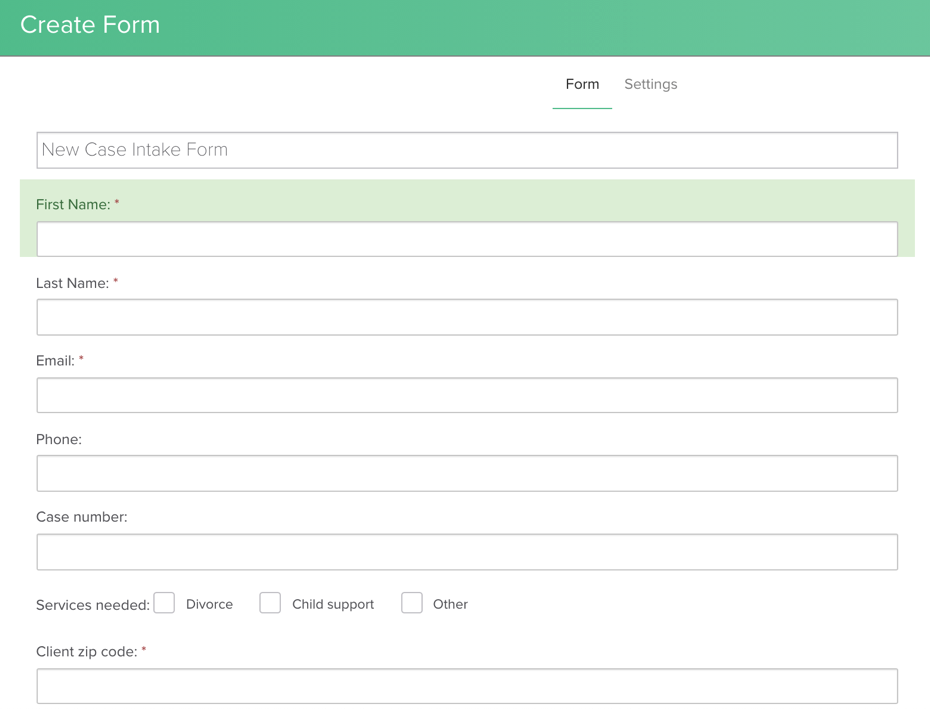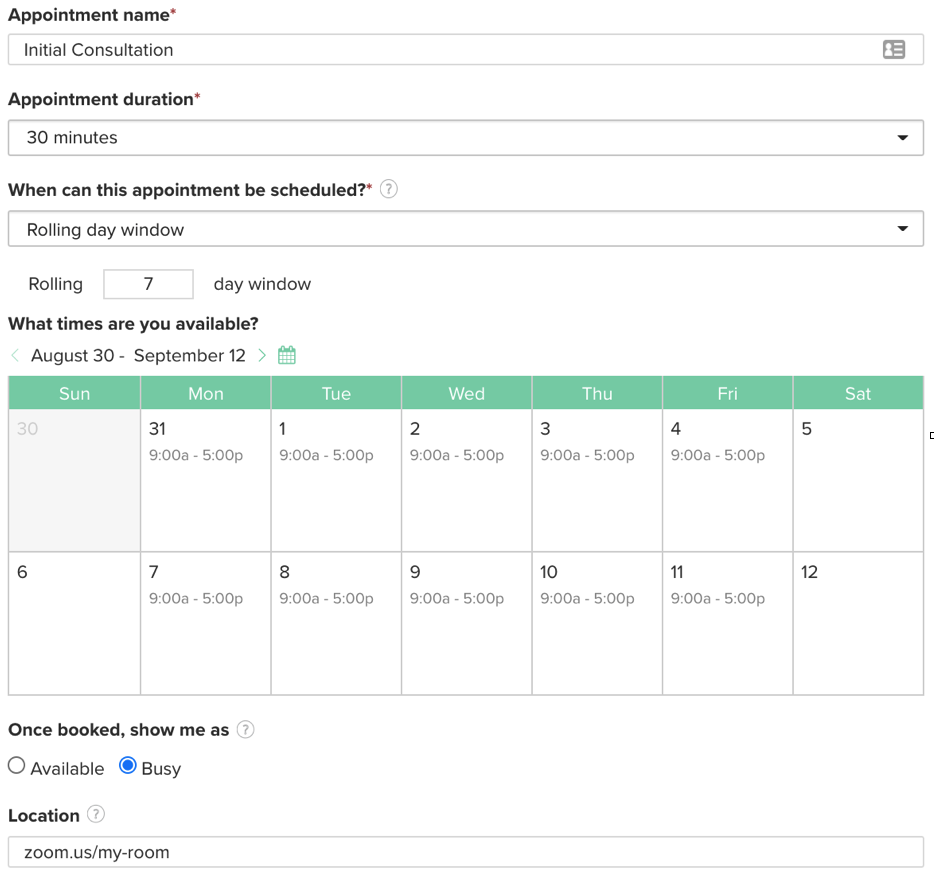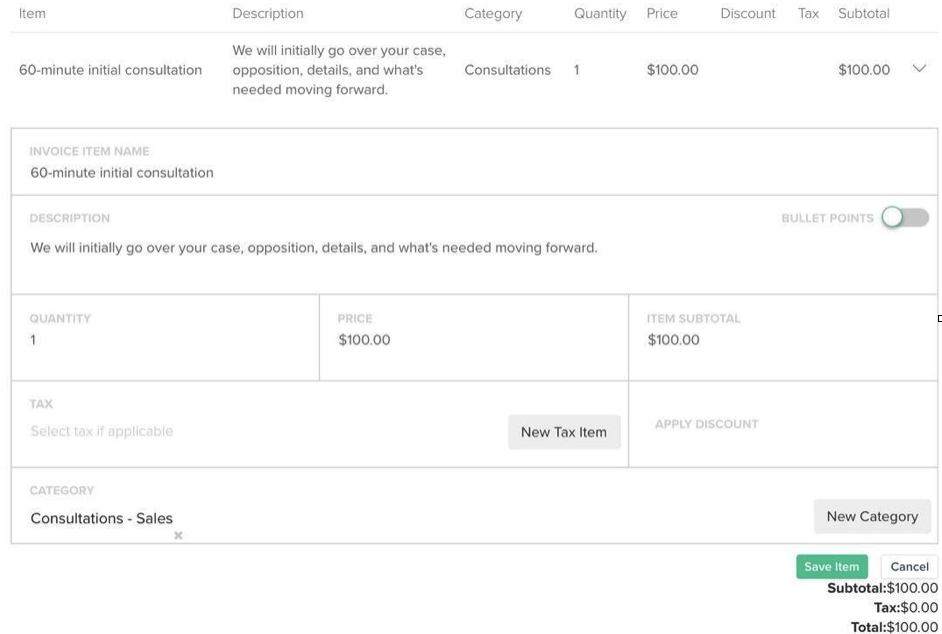How to Perfect Client Intake with Dubsado and a Virtual Receptionist Service
As a small business owner, efficiency soon becomes one of your favorite words ever. You’re always looking for more efficient systems to work with your leads and clients, as better systems means more new revenue, happier clients, and more time for high-value work. You can use Dubsado with a virtual receptionist service to reduce interruptions in your day, increase client satisfaction, and perfect a hands-off intake system.
In this article, we’ll discuss how to use Dubsado and a virtual receptionist to capture new leads, schedule appointments and accept payments for consultations. We’ll also provide examples of how to do this as a lawyer and with a housekeeping service.
How to use virtual receptionists and Dubsado to improve your lead capture form and intake process
There are three main ways you can use Dubsado with a virtual receptionist service to make your life as a business owner easier:
1. Capturing new leads
2. Scheduling appointments
3. Accepting payments for consultations
Let’s go through each in detail here:
1. Virtual receptionists can fill out lead capture forms for new qualified leads
Since the receptionist is the first person your new lead speaks to, you should set them up to collect intake information on the first call. Here’s where you can use Dubsado’s shareable lead capture forms. [How to set up your lead capture form]
Say a potential client calls in to ask some questions about your business. A virtual receptionist takes the call, answers questions about your services, and then screens the new lead to ensure they are likely to convert to a client based on location, services, prices, or any other factors you specify.
Once the lead is qualified, the receptionist can fill out the lead capture form you created in Dubsado for this purpose.
For example, Ana, a family lawyer could set up a form like this:
The form should include a few essential intake questions to capture the new lead’s name, address, email, and phone number. But you can also add custom fields to get industry-specific information. For example, Ana, the lawyer, may also need the opposing party’s name, services requested, and a case number.
Your Dubsado intake forms are all available on a unique URL; once you’ve created one, copy the link and send it to your receptionist service with instructions. For example, Ana could say, “Please make sure new leads can pay the $100 consultation fee and are in the state of Nevada, and then fill out this intake form for them.”
Keep the intake form fairly simple, as a new lead calling in might be overwhelmed by being asked to provide too much information straight away and over the phone. If you need more information, create a secondary form and send it via email or text message as a follow-up to the call.
2. Virtual receptionists can schedule appointments on your calendar
Virtual receptionists can book appointments on the first call, so you never have to make that follow-up call yourself. Using Dubsado’s scheduling feature, receptionists can book appointments on your calendar securely and without scheduling overlaps.
Here’s how:
First make sure you’ve connected your Google, Outlook, or other calendar to Dubsado’s scheduler. [How to set up your scheduler]
Create one or two templates in your Dubsado scheduler according to the types of appointments you have with clients. Here are a couple of suggestions:
Initial 30-minute consultation
Paid session
60-minute appointment
In this example, I’ve set up a 30-minute Initial Consultation:
Copy the shared link to your appointments and send the URL to your virtual receptionist service.
Pro-Tip! Dubsado’s scheduler feature can include intake questions — so if you are using this feature, you may not need the lead capture form from step 1. The receptionist can schedule and intake your leads using just one link.
3. Virtual receptionists can accept payments for your business using packages and proposals.
Want your new leads to be able to pay for a consultation or purchase your services on the first call? Your virtual receptionists can take payments while on the phone, and you never even need to be involved.
First set up a package in Dubsado [How to set up packages] . For example, a lawyer may want to charge for the initial consultation, and they could set up a package like this:
Create a proposal form and add the package to it [How to set up a proposal form]. The rest of the form can take the same format as your lead capture form above. But this time you’re being paid right away!
Using payments alongside scheduling, your receptionist can book new leads on your calendar and charge for an initial consultation. You’ll have a qualified prospect booked and paid for, without ever being distracted by a call!
Furthermore, all of the lead’s intake information will be logged in your Dubsado account, where you can manage the client, set up automated workflows, track billing and invoices, and more!
Examples:
Example: Housekeeper Service
I’ve shown how a lawyer can use a virtual receptionist service with Dubsado, but what if you offer home services instead?
Let’s say a housekeeping service called Cozy Cleaners uses Dubsado to manage jobs and invoicing. They’re struggling to spend time cleaning when new jobs keep coming in and interrupting the staff.
Cozy Cleaners signs up for Smith.ai Virtual Receptionists to answer their incoming calls instead. When someone calls to have their house cleaned, the receptionist asks a couple of questions to confirm the cost, the number of rooms to clean, and their location (must be within the Denver metro area)
The receptionist then books an appointment for the person to have Cozy Cleaners come two days later using Dubsado’s scheduler. After the appointment is booked, the receptionist uses a proposal to take a down payment on the service and gather some information about the new customer’s location and needs.
At the end of just one conversation, Cozy Cleaners has a new job booked on the calendar with all the information they need and a down payment. And the best part? Not a single cleaner had to stop what they were doing to take the call. Efficiency.
How to get started
Ask yourself this:
How are you answering calls from new leads right now?
How do you capture essential information and convert prospects into clients?
What’s the most important information to gather about your new clients? Write down a list and create a form in Dubsado to capture this information.
If you don’t already, sign up for a receptionist service like Smith.ai, which will answer your calls and also qualify and intake new leads. Send your qualifying questions and intake form to your receptionist service.
Once you’ve got the essentials set up, set up a scheduling link and have your receptionists schedule appointments on your calendar. And, lastly, see if you can optimize your process by bringing in payments too. No need to start with everything at once!
What is a virtual receptionist?
Virtual receptionists are real people who answer business calls as a service. You forward some or all of your calls, and they are answered with your instructions on how to address leads, clients, and all other callers.
Much more than a call service, virtual receptionists can qualify, schedule, and intake new leads; accept payments on your behalf; and work to log new clients and leads in your existing technology.
Your callers want an immediate response to their inquiries but you are busy running your business. You can solve this dilemma by using a virtual receptionist service as a first line of response for your business. That way, every call is answered and handled properly and you can focus on more important work.
----------
About Smith.ai
Smith.ai is an integrated virtual receptionist and chat service for small businesses. In addition to answering your calls, our receptionists can qualify and intake new leads, schedule appointments, take payments, send follow-up emails and texts to your callers, and much more. We can help you set up an integrated and comprehensive intake process that prepares your clients for the beginning-to-end process they’re looking for — often on the first call.
Use promo code DUBSADO to get $100 off your first month of Smith.ai calls or chats. To get started, visit https://Smith.ai.