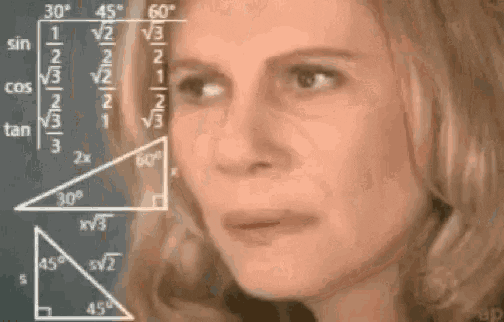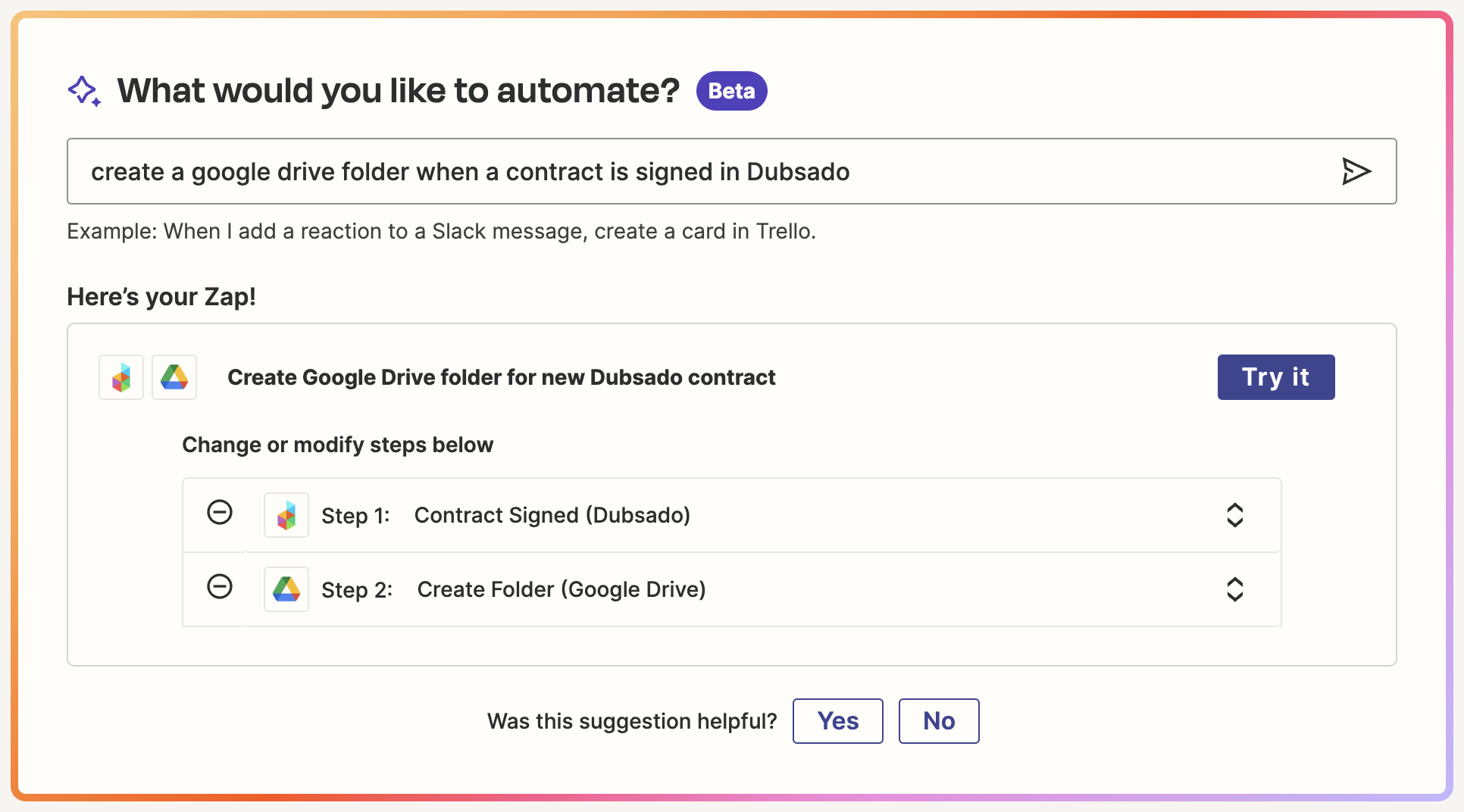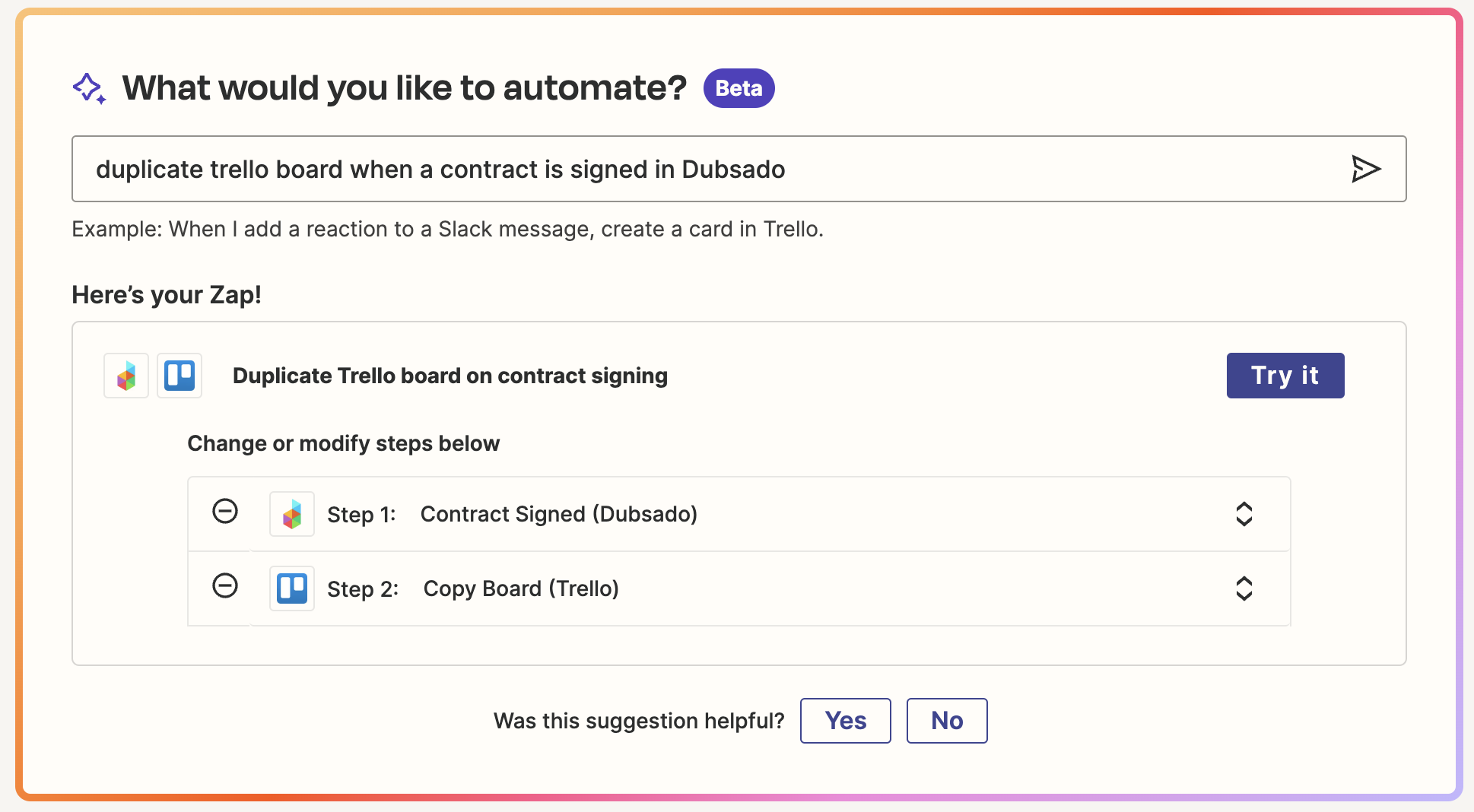Automate Your Way To Time Freedom: Connecting Zapier and Dubsado
Hey Dubsado Community!
Today, I am going to help you save time in your business with automations.
While there are many automations within Dubsado, I know there are tasks you are doing outside the platform manually. But many of them do not need to be on your plate or your assistants plate any longer. It is time to hand over the responsibility and time of those tasks to Zapier.
Yes, it can feel overwhelming at first to get started with a tool like Zapier, but trust me, once you see the time you can get back in your day when you combine Zapier and Dubsado….you'll wonder how you ever managed without it.
What is Zapier?
It is a tool that helps one system tool speak to another. That is the easiest way to understand how Zapier works without overwhelm. Just like automations in most platforms, zaps work by triggers (what starts the automation) in a platform causing an action to happen (the result of the trigger) in a different platform.
If this is you right now…
Don’t worry I am giving you three real zaps you can set up today that you may be doing manually in your business after a client books with you in Dubsado. Plus one of Zapiers new feature is an AI tool that you can input what you are looking to automate and it will show you if it is possible in Zapier and how to set it up. So within this post I will give you a visual example of these zaps and what keywords to plug into their AI tool 🙌
Client File Organization
Task 1: Creating a Drive Folder with Your Client's Name
Estimated time to complete manually: 5-10 minutes
Time saved automating with an average of 5 clients per month: 25-55 minutes per month saved
You know the feeling when you need to find that one document from your client that they sent outside of Dubsado and you are searching…and searching…and searching. The most common way to not have that happen is by organizing client documents & assets into a Google Drive Folder.
Right now your process may be that when you get a notification in Dubsado that a client has booked with you, you try to remember (or add it to your never ending to-do list) to create a Drive Folder for that client. Sometimes you may remember and sometimes you may forget…we have all been there.
But this is not a task that you need living in your head rent free or one that becomes forgotten.
When a client books in Dubsado, you can set up Zapier to and create a Drive folder with your client's name. No more frantic searching for that important file or their branding elements. It's like having a tidy, well-organized virtual filing cabinet at your fingertips.
Here is a visual of this Zap set up:
(p.s. if you have the paid version of Zapier you can create a multi step zap. Which means you can create sub folders + add templated documents to the folder as well)
Streamlined Project Tasks
Task 2: Duplicating Task Templates In Your Project Management Tool
Estimated time to complete manually: 5-10 minutes (or 30 minutes- 1 hour if you do not have a template created already 👀 )
Time saved automating with an average of 5 clients per month: 25-55 minutes per month saved
There are many repetitive tasks that you complete when working with clients. And most of the time these tasks live in your project management tool…or they should! Instead of going in to duplicate your project process templates in your PM tool of choice let Zapier do it for you.
The first thing you want to do is create a template with all of your tasks for the service in your project management tool.
Here is a visual of this Zap set up:
(p.s. if you have the paid version of Zapier you can create a multi step zap. Which means you can create filters to only run this zap if the client is signing a specific contract)
Easy Client Communication
Task 3: Creating A Slack Channel For Client Communication
Email communication is great for sending proposals & reminders but when it comes to constant communication sometimes an outside form of communication is best.
Our favorite communication tool is Slack and many service providers use it for client communication. Right now if you are using slack for communication for your clients you might be making slack channels manually for these clients.
But with Zapier that does not have to be the case anymore! When a contract is signed or a payment is received you can have Zapier create slack channels automatically.
These channels can have the clients name AND the service they are booking in the channel name for clear organization!
Here is a visual of this Zap set up:
(p.s. if you have the paid version of Zapier you can create a multi step zap. Which means you can create filters to only run this zap if the client is signing a specific contract)
But these do not take me that much time to complete manually.
While these tasks do not take hours upon hours to complete per project, they add up. I put the time estimates in there for you to see the time you are spending on tasks that you do not have to complete. Because, I doubt these are the only tasks you are completely manually in your business.
When working with 1:1 system build clients, on average my clients were wasting 20-30 hours per month on tasks that could be automated within Dubsado + integrating Zapier automations.
That is a lot of time wasted that could be spent more intentionally in your business, resting, enjoying quality time with your family or anything your heart desires with the time freedom you could be having!
If automations are new or overwhelming to you, I want you to follow these steps to get started:
1. Learn Dubsado Automations First
Before you dive into automations outside Dubsado, make sure you are using as many automations within the platform first. That way we are not creating more work than needed.
Also as you will notice in all of these zaps, they need triggers from Dubsado to run properly. So we need to make sure your contracts and invoices are running correctly so your Zapier automations work!
2. Utilize AI When You Can
Since AI has been integrated more into online business, one of my ways to use it is to brainstorm.
If you are reading this wondering “what automations would I even set up in my business?” use AI to your advantage.
Go over to Chat GPT and type in “What are 10 common Zapier automations people set up that are in the (your industry) industry”. This will give you some amazing ideas and a great foundations to start with automations.
And now within Zapier they have AI built in so you can type what you want to automate and if it’s possible it will pull up a zap (like the photos above) with the Zapier layout!
AI is not going away and it’s time to embrace it.
3. One Automation At A Time
When getting started with automations, let’s not try to automate our entire business in one day. While that would be nice…it is not realistic or sustainable.
Write out the top 5 tasks that either take you the most time or that you don’t enjoy doing yourself and see if you can automate those first. By doing this, you will see the biggest ROI (return on investment) of you time and/or money by setting them up.
4. Enjoy Your Extra Time
Once you have your automations going you will have more time to spend on:
Intentional & income producing activities in your business
Family time that you have been missing (as a mama of 2 this is so important to me)
Rest and relaxing. Because as business owners we deserve it!
& anything else you want to do with your new found time freedom.
Now go and implement your automations!
P.s. Make sure to save this blog post to come back to when you need some help with Zapier and Dubsado
Have we met yet? If not, I am Taryn Rachelle. The Community & Partnerships Leader at Dubsado.
Before working with Dubsado, I was a Certified Dubsado Specialist and long time advocate of the platform. I can 100% say that I would have taken the time to learn and implement automations in my business my business would not be what it is today.
Yes I could have scaled to where I am now but probably with a lot of burnout, less time with my family and little free time!
Remember that automations and tools like Dubsado are here to help your business run for you and not against you.
Ready to put these tips into practice? Log in to your Dubsado account now.