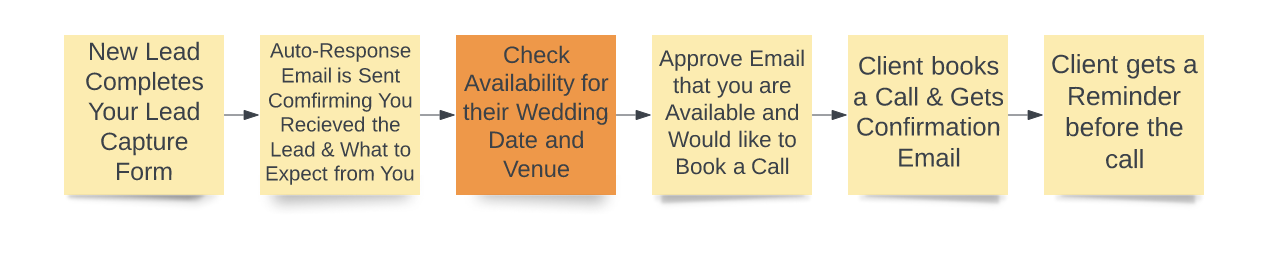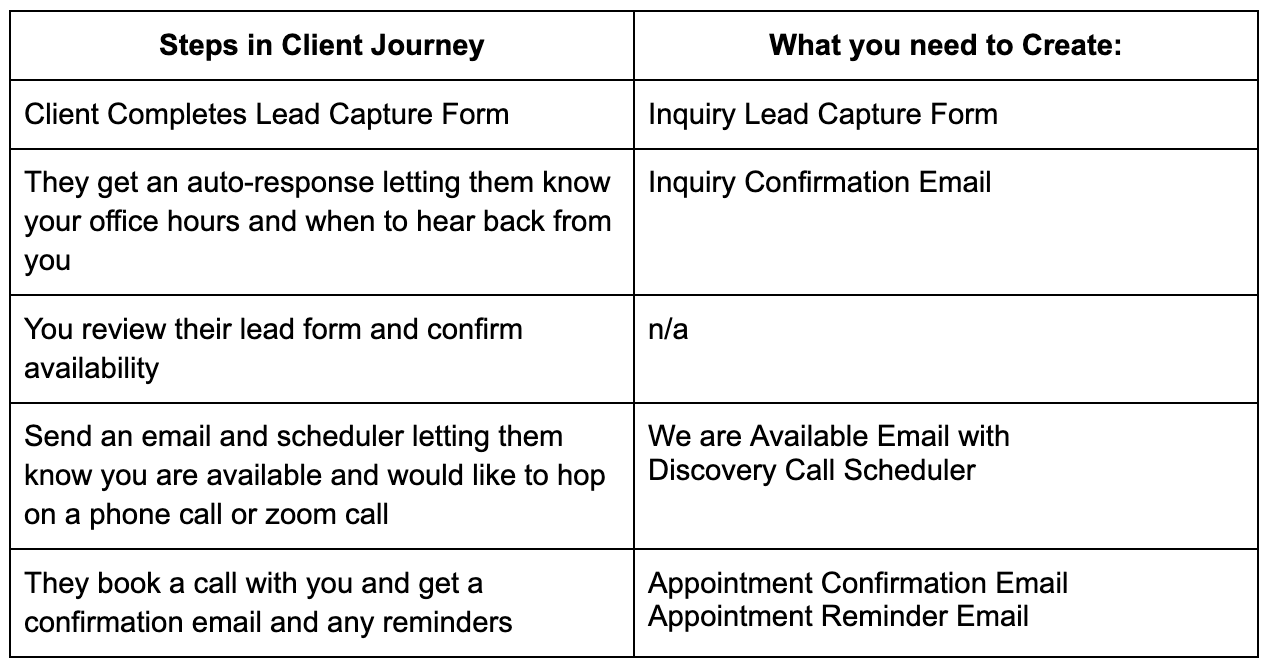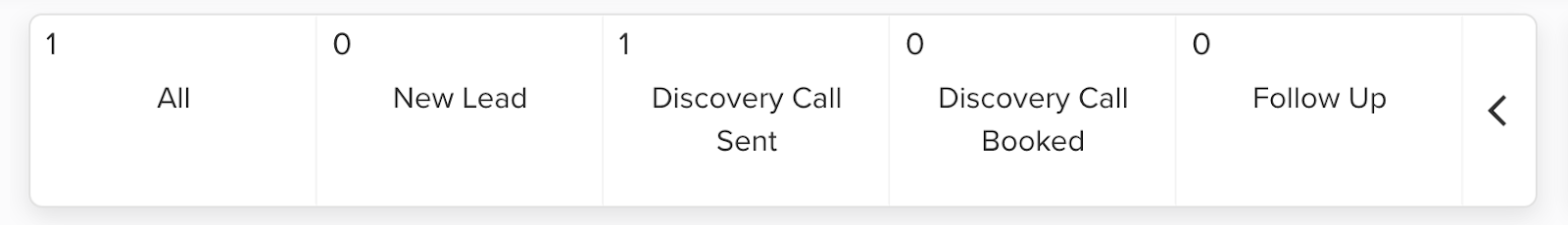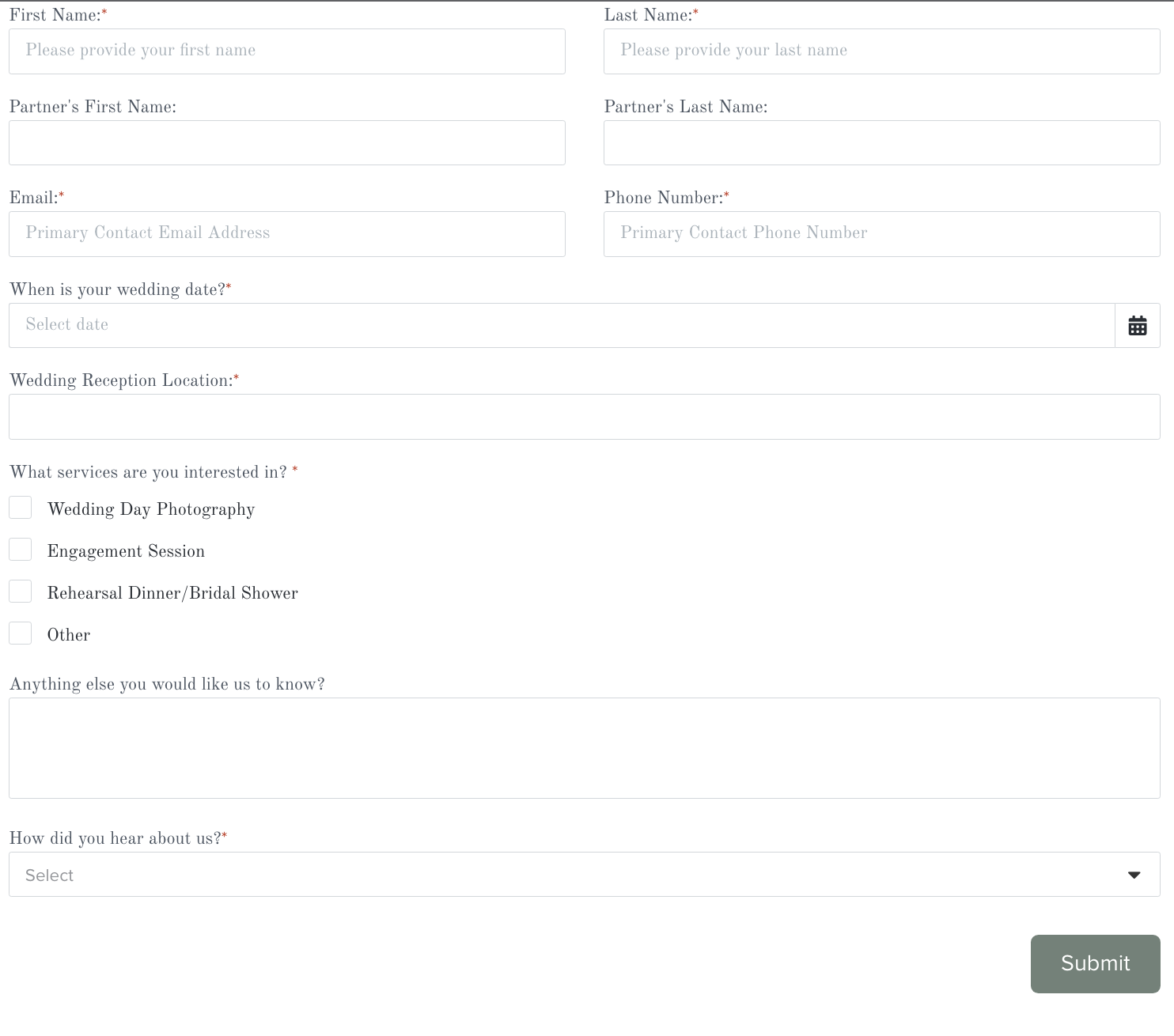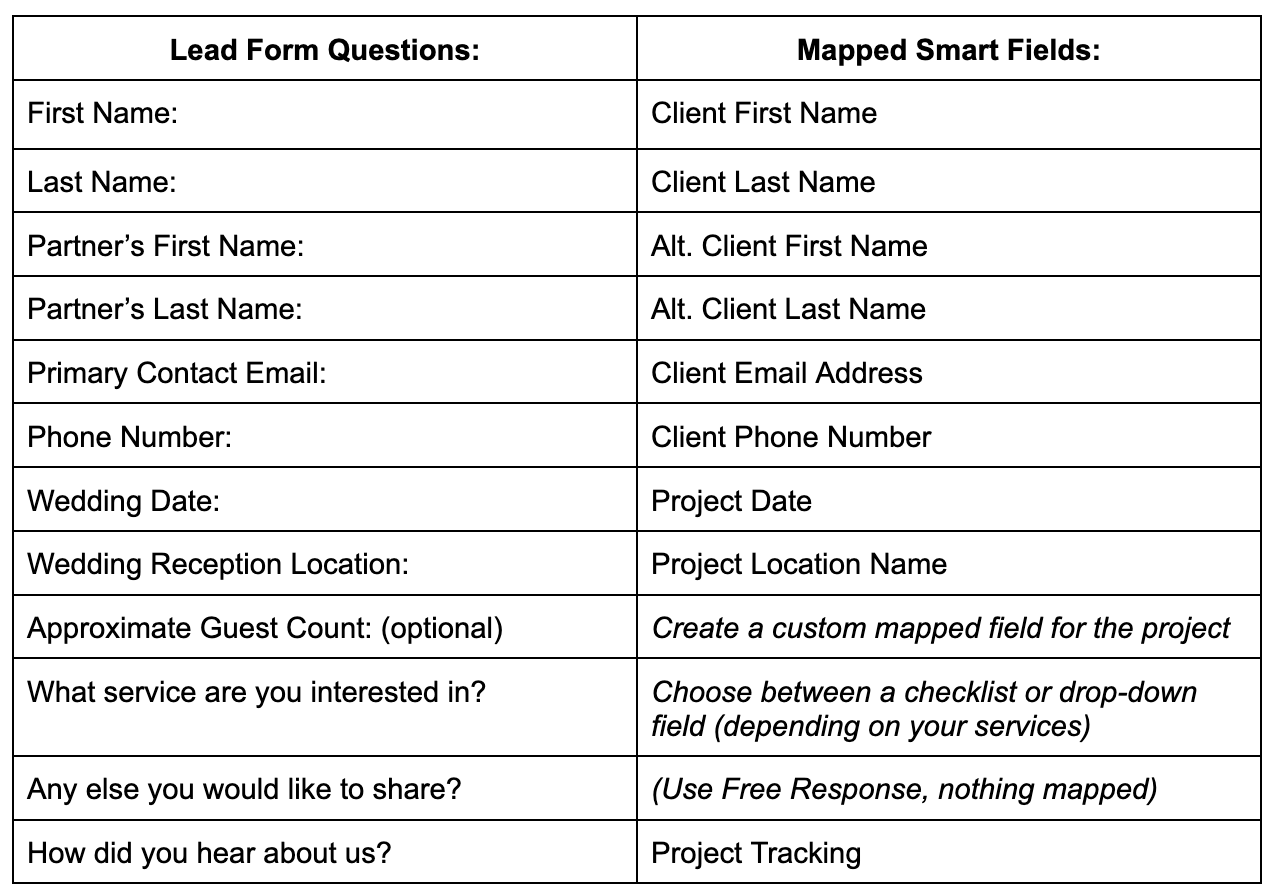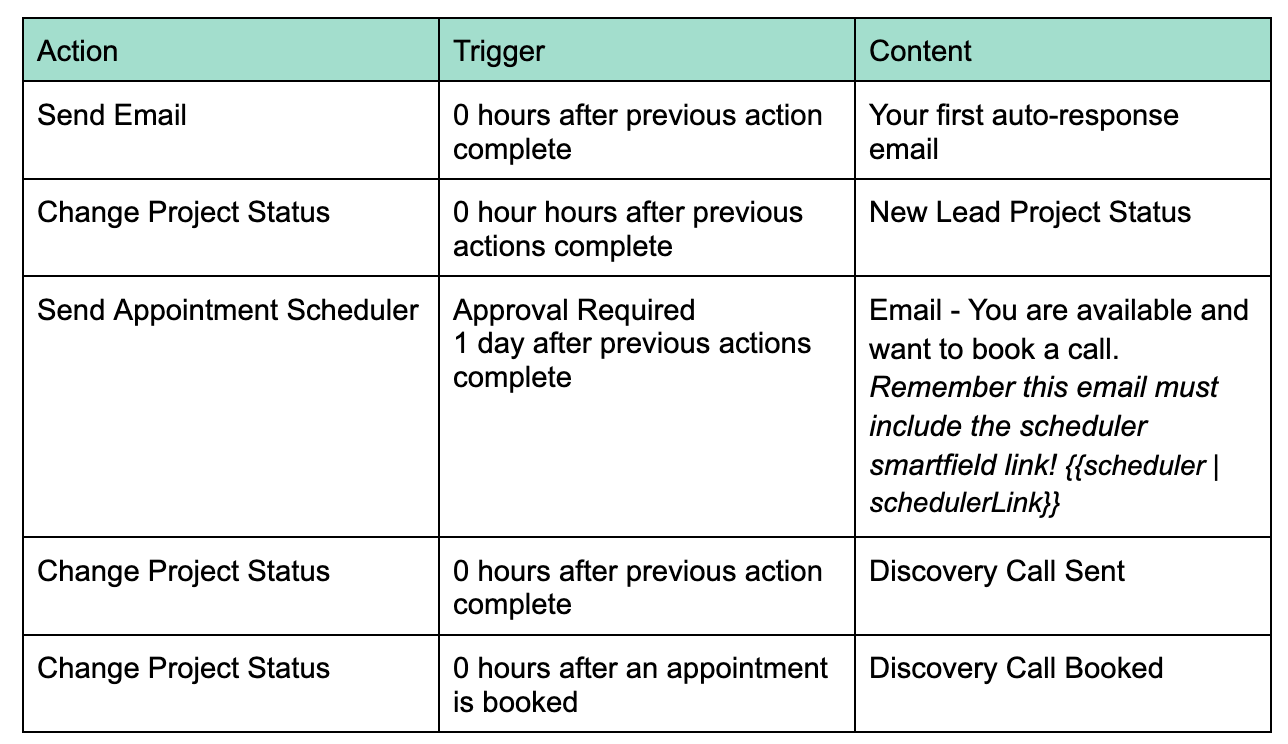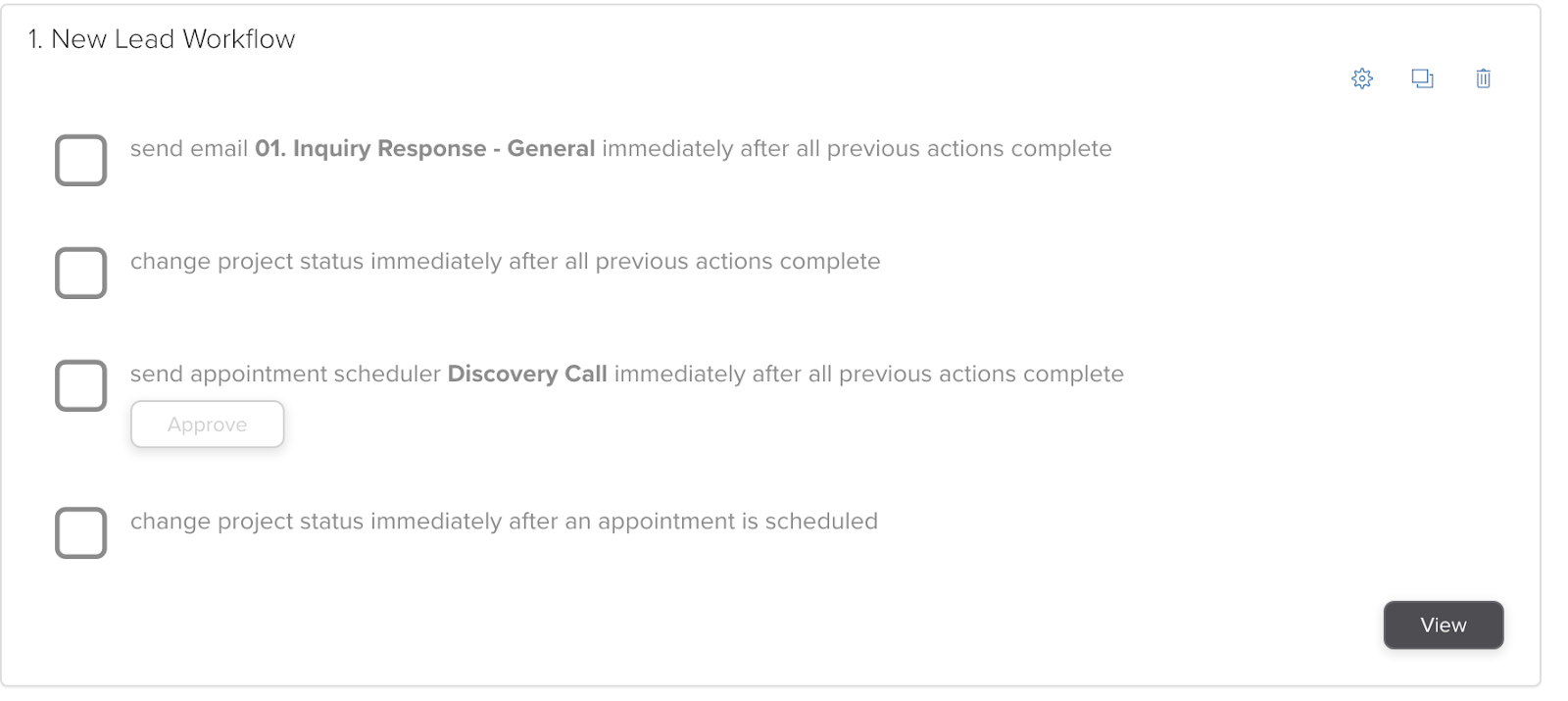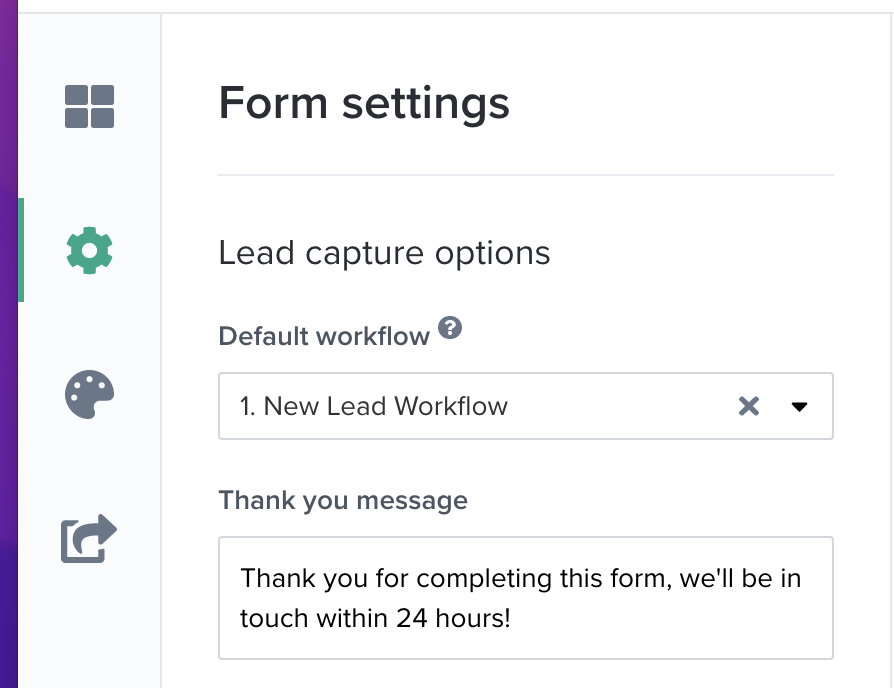How to Set Up Your Lead Form and Inquiry Workflow - For Wedding Pros
Blog by Dubsado Specialist, Kelly McCracken
So you use Dubsado for your wedding business (YAY!), but you are feeling afraid of the automations. I hear this often as a Certified Dubsado Specialist for Wedding Pros and today I want to give you the steps to set it up yourself.
Using Dubsado manually is an excellent way to learn the ins and outs of the software, but when you are ready to automate some steps of your business, the inquiry workflow is a great place to start!
There can be many ways to accomplish the same thing in Dubsado. Here is what I recommend and frequently use as an onboarding workflow for wedding professionals, specifically pros that need to confirm they are available on a specific wedding date.
Step 1: Map Out Your Client Inquiry Process
Sit down and map out how you want leads to come into Dubsado. I know, I know, (eye roll), but don’t skip this step - it is so important and will save you lots of headache later on.
I like to use LucidChart, but post-it notes or a blank piece of paper work grea to be able to play around!
So say to yourself, once a lead form is complete, what do I want to happen next? Do they have a confirmation email? Do I need to confirm my availability? Do I want everyone who inquires to book a call with me?
The answers to these questions are important to know. Here is a typical workflow I recommend for wedding pros. Most of the time the most important information you gather is their wedding date to see if you are available
→ Client Completes Lead Capture Form
→ They get an auto response letting them know your office hours and when to hear back from you
→ You review their lead form and confirm availability
→ Send an email and scheduler letting them know you are available and would like to hop on a phone call or zoom call
→ They book a call with you and get a confirmation email and any reminders
→ Follow up either manually or with a workflow if you don’t hear back at any point in these steps
I like this because it does not give everyone access to your scheduler. It creates a layer of control and an option for personalization when you reply back to your inquiry. It also allows the workflow to watch the scheduler - which cannot happen if it is public.
Step 2: Identify What You Need to be Created
Once your client journey is mapped out, go through each step and figure out what you need in order to make that happen. Here is an example below.
So you can see from the list above you will need to write 4 canned emails:
Inquiry confirmation
We are available by email (with scheduler link smart field)
Discovery Call Appointment confirmation - with appointment details
Discovery Call Appointment reminder email - with appointment details
We also need a lead capture form and scheduler template for a discovery call.
The last important planning piece to mention are the project statuses. For this typical workflow, I recommend using this to track each touch point in your client journey. This way you can see where your clients may or may not be moving forward and keep your leads organized.
Using the example above, these are the project statuses I would use.
Project Statuses as a Lead:
New Lead
Discovery Call Sent
Discovery Call Booked
Optional: (Follow up manually if no response at any point)
Next step, get started in Dubsado creating each of these items.
Step 3: Create Your Lead Form
Your lead form is a very important piece to having your leads come in easily and using Dubsado efficiently. Your lead capture form should be short and sweet and gather only simple details, like their wedding date and contact information to see if you are available for their wedding.
Encourage your clients to fill this out on your website (embed it multiple times) and add the link in your social media to prevent leads from coming in as DMs or email. It can be embedded on your website or shared as a live link.
Using Dubsado’s smart fields will save your client information inside of their project. This prevents your client from having to write it over and over again in your forms and makes all of your emails and forms feel personal from the start.
Some tips for using smart fields:
Smart fields will only work with the short answer field. Don’t use the free response! Don’t ask for your potential clients full name. Instead, separate it out into the first name and last name so that the smart fields can be used correctly from the start.
Use the short answer fields in order to map it correctly. Don’t ask for the full name in one field, separate it out to use the smart fields.
Make each field required to ensure you capture all of the information you need.
Read more about Custom Smart Fields & Project Tracking.
Step 4: Create Your Scheduler and Emails
Head to templates and work on writing your four canned emails first! Grab my emails for free here with already mapped smart fields using the freebie link!
Then you will need to create a scheduler template (if you don’t already have one). This will be used in your workflow. The scheduler is where we need to set up the appointment confirmation emails as well as the appointment reminders - this should NOT be in your workflow.
When setting up your scheduler go to advanced settings. Then click the drop down for confirmation email and add your appointment confirmation email. Then go to reminders and add your appointment reminder email - typically 24 hours before the call. Learn more about setting up scheduler templates.
I recommend allowing only 2-3 days where you talk with potential clients. If you know you are exhausted Monday mornings after a weekend of weddings, block off those days. Only offer selected days and times that work best for you!
Step 5: Workflow!
Phew! Believe it or not you have already done the hard part! Now that you have all of the pieces ready - it is time to set up your inquiry workflow!
Go to templates, then workflows and add a new workflow.
I like to title mine with a number (order it will be used) and the title. In this case it would be 1. Inquiry Workflow OR 1. New Lead Workflow. You can ignore the payment plan section because we won’t be using this here.
That’s it! There is no need to add in a scheduler confirmation or reminder - this should be done in the scheduler itself.
The last step now is to go to your lead capture form settings. Connect your lead form and your new workflow!
Now, most importantly, be sure to test your lead form and ensure everything is working the way you want it to and fires correctly.
Instead of spending hours responding to inquiries (or worse letting leads slip through the cracks) you can ensure you reply to everyone in a timely manner with just a few clicks. All you have to do is click approve and everything else can happen on it’s own.
I hope this gives you the confidence to automation your inquiry process and make your business more efficient!
Be sure to follow along on Instagram for more Dubsado tips https://www.instagram.com/kellymccracken.co/
Check out my website and shop at https://kellymccracken.co/
New to Dubsado? Use my code: kellymccrackenva at checkout for 30% off your first month or year!
I offer Dubsado coaching calls and full set up services for wedding pros!
Kelly is a Certified Dubsado Specialist, but she's also...
a peloton rider, coffee lover, dog mom, and former second grade teacher turned virtual assistant. Kelly specializes in helping wedding professionals with Dubsado, blogging and Pinterest services. She is passionate about helping you create a sustainable business you love with a work-life balance. She is all about systems and automation! Kelly used Dubsado right from the start of her business to be as efficient and organized as possible and loved it so much, she wanted other people to benefit from it too! Be sure to check out her Dubsado coaching calls & Dubsado shop, specific for wedding pros!